
Do you know the difference between downloading and installing?
When I used to buy my first PC and tried to install software.

“Huh ?”
“The files are on my computer, but the software isn’t ?”
Looking back, it is obvious, but at that time I did not know the difference between downloading and installing. Until then, I had only used the Smartphone (iOS), so I thought download = install.
In this article, I will explain the difference between downloading and installing !
Differences in word definitions
First, the term is defined as follows.
The major difference is that Download is “To transfer and save the data” whereas Install is “To make the software available“.
In other words, the downloading is followed by installing, which makes the software available on a computer or device.
Differences by a device
So how does it look on the actual screen?
For each device, we tried it by installing Office365.
※The screen will vary slightly depending on the software you install. The basic flow is the same.
When you try to install the software, the data will be downloaded onto your PC. You can install the software by executing the downloaded data (OfficeSetup.exe on the image).
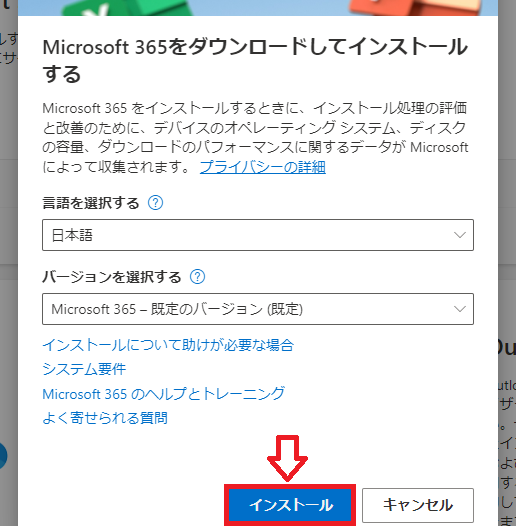
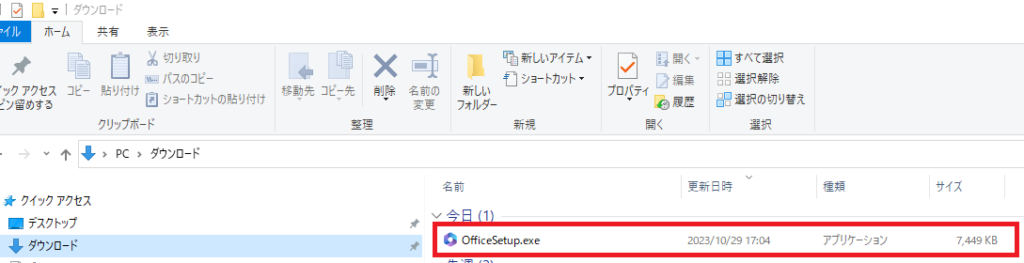
The downloading and installing are not separated, but are almost simultaneous and automatic. This means that you don’t need to be particularly aware of the difference in word definitions.
- iOS



- Android
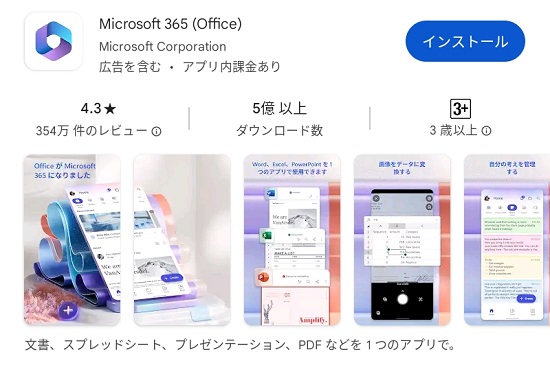

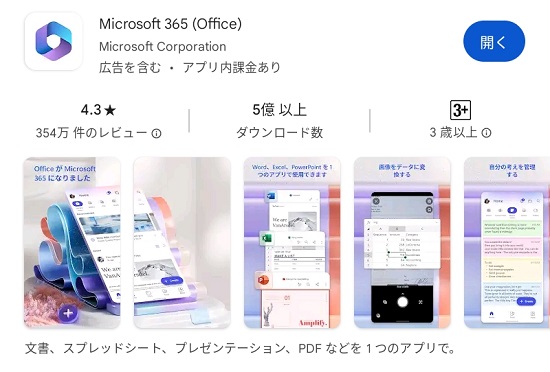
Conclusion
- Download is “To transfer and save the data” whereas Install is “To make the software available”.
- The downloading is followed by installing.
- In the case of Smartphone (iOS or Android), the downloading and installing are not separated, but are almost simultaneous and automatic.
In this article, I explained the difference between downloading and installing. These two terms are distinctly different. Be sure not to use them incorrectly !
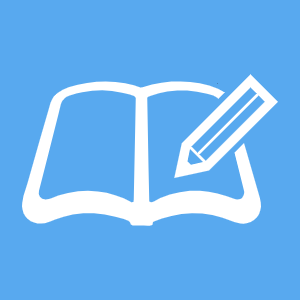 Amateur IT
Amateur IT